The pros and cons of various ebook sellers when self publishing your book.
I've published some of my books with various ebook publishers, so I thought I would write a post describing my experience with each of the ebook stores I self-published with. Some of the following points are straight forward facts, e.g. 'Smashwords let you generate coupons for discounts and promotions on your books.' That's a fact. Other points though, are my opinion, so in the interests of fairness this article should be read with that in mind.
Here are the pros and cons that I experienced with each ebook publisher.
Note: This article was published in 2016. Some of the following details may have changed since that date, so do your own research before making a final decision on self-publishing.
Kindle Direct Publishing:
Kindle Direct Publishing is the self-publishing service for authors who wish to publish their books via Amazon.
Pros:
 |
| Amazon kindling. |
2) Before finalising publication, you can download a preview file of your book which you can view with the Kindle Previewer tool, or on your tablet if you have the Kindle app.
3) If you enroll your book in KDP Select, i.e. make it exclusive to Amazon, you can offer your book for free five days per quarter. If you only have one book this isn't really a great sales strategy nowadays (the benefits of free promotions aren't what they used to be), but if you have a series of books then a free introductory book can lead to increased sales of the subsequent books in the series.
4) Amazon Prime members can borrow one book per month for free. If you enrol your book in KDP Select then your book is eligible to be borrowed, and each borrow earns you a small payment.
5) If you choose to get paid by Electronic Funds Transfer (EFT) then Amazon have no payment threshold*, so you don't have to wait for your royalties to build up before getting paid.
* This applies to UK and US authors, but check Amazon's terms and conditions if you're based elsewhere in the world.
6) Books generally go on sale within 24 hours of being published which is an impressively fast turnaround.
Cons:
1) Amazon deduct 'delivery fees' for delivering electronic books (£0.10 per Mb in the UK). If you're publishing a text only book then this will only be a small deduction, but if your book contains a lot of images the delivery fee can be quite high and eat into your royalties. For example, I recently published a travel guide book (featuring lots of photos) at the UK price of £1.99 and for each book sold, this works out at a delivery fee of £0.81. If it costs Amazon £0.81 to deliver an electronic book then they seriously need to change their electricity supplier!
2) Enrolling in KDP Select means you can't sell your book anywhere else for 90 days. Enrolment is optional though, and if you wish you can publish through KDP without enrolling in KDP Select, meaning you can still publish your books through other publishers.
3) Amazon's payment terms are 60-90 days* in arrears. However, on one occasion I was paid a further four months later than this by Amazon.com. (See my previous blog post 'Payhip: A Handy Sales Website For Indie Authors' for further details.) This was a couple of years ago though, and to be fair, since then Amazon.com have always paid me on time. On a positive note, Amazon.co.uk have always paid me on time.
* In effect, 63-93 days in arrears by the time payment reaches your bank account.
4) When I first signed up (back in 2012) Amazon's customer service staff were exceptional, and arguably the best I have ever encountered. However, in my experience Amazon's standards of customer service have since dropped significantly (see TrustPilot for their latest reviews). Hopefully, senior people at Amazon will recognise this drop in customer satisfaction and ideally at some point they'll take action to restore the standard of service to the excellent level it once was.
Summary:
I have to admit I've had some frustrations with Amazon, but they're the clear market leader, so if your primary motivation for self-publishing a book is for sales, then you basically have to publish with Amazon.
iBooks:
 |
| Eye Books |
Pros:
1) Apple are the second biggest publisher in the ebook market, and are estimated to have a 10-12% market share in the US.
2) Apple pay 70% royalties with no fees.
3) Apple allow authors to make their book(s) available for free. This may sound like a strange thing for an author to do, but if you have a series of books, offering the first book in the series for free can increase sales of the subsequent books in the series.
Cons:
1) Apple don't convert your book for you, so you have to convert your ebook to the epub format yourself before submitting it to iBooks. This isn't really a major issue though, and I've found Calibre to be an excellent ebook convertor, or you can go through an ebook distributor, such as Smashwords, Lulu or Draft2Digital.
2) I can't really comment in depth on publishing directly with iBooks as one of the first things Apple ask you for before you can proceed is your credit card details, which I found a bit off-putting. Generally, in order to receive royalties I would expect to provide bank details, not credit card details, so I instead decided to publish to iBooks via Smashwords (see below), who can distribute your book to various ebook sellers, including Apple.
Summary:
iBooks has the second largest market share for sales of ebooks, and their market share is reportedly growing, so even if you decide not to publish directly with Apple, it's worth selling your books through them indirectly via a distributor such as Smashwords or Draft2Digital.
Smashwords:
 |
| Smash Words |
* New subscribers to Scribd can get a free two month trial with the following link:
Scribd - free two month trial
Pros:
1) You can upload your book to Smashwords and they then distribute it to several different ebook distribution stores, such as Nook, Kobo and iBooks. This takes a lot of the work out of the publishing process for you, as you only have to deal with one website.
2) As well as distributing your ebook to various distribution stores, your book will also be available on the Smashwords website.
3) There's an excellent free ebook guide on the Smashwords website which provides advice on how to format your ebook before uploading it for publication. Even if you decide to publish directly with Amazon, Apple, Barnes & Noble, etc, I would recommend downloading and reading this guide for lots of helpful advice on formatting your book.
4) Some ebook publishers set price bands, but Smashwords give you greater control over book pricing, and let you set the price of your book with no restrictions. Obviously this aplies only to sales on the Smashwords website itself, and if Smashwords submit your book to other ebook publishers then the usual pricing restrictions apply.
5) Smashwords let you generate coupons for discounts and promotions on your books.
Cons:
1) They do take a cut of your royalties obviously, but it's a small cut and a very reasonable percentage.
2) Smashwords don't distribute ebook titles to Amazon as standard, and only books with sales over $2,000 can be submitted to Amazon via Smashwords.
3) Meatgrinder (Smashwords' ebook converter) can't process footnotes.
Summary:
If you want to publish your ebook through a variety of publishers then going through Smashwords can streamline the process.
Nook:
Pros:
1) Authors receive royalties of 65% when their book is priced within certain pricing limits (currently £1.50 - £7.99 for UK sales). Nook don't charge delivery fees, making them a good option if your book features several images and therefore has a large file size.
2) You can edit your book from within your Nook publisher account using their manuscript editor. This is handy if you need to make minor changes before finalising your published book.
3) You can download a preview file to see how your book displays on ebook readers.
Cons:
1) In my experience, footnotes didn't format very well when uploading a Word document. I was able to get around this though, by going through and manually inserting each footnote using the internal book links feature.
2) Nook have a smaller market share than rivals such as Kindle and iBooks, but are still significant at an estimated 7-8% of the US market.
Summary:
Nook have a smaller market share than some ebook publishers, but in my experience provide a good service, and I've never had any problems with them. Speaking as a reader, I also prefer the flexibility of the epub ebook format (which Nook uses) over the mobi format which is used by Kindle.
Kobo:
 |
| K.O. Bow |
Pros:
1) Authors receive a 70% royalty if your book is priced within certain limits (£1.99 or more). Kobo don't deduct delivery fees, which again means a better royalty rate if you're publishing a book with lots of images.
2) You can edit your book from within your Kobo publisher dashboard using the WYSIWYG* online editor.
* What you see is what you get.
3) You can download a preview file to check your book has formatted correctly.
4) I've always received a prompt response when contacting the customer support team.
5) You can upload Word files directly and Kobo will convert these to an epub file.
6) Kobo allow you to make your book available for free. As previously mentioned, if you have a series of books, offering the first book in the series for free can increase sales of the follow-up books.
Cons:
1) Kobo have a smaller market share (estimated at around 3-4% of the US ebook market) than Kindle, iBooks and Nook, but if you sell a lot of books they're still worth considering.
2) I experienced a few issues with the WYSIWYG online editor. This wasn't really a major problem and just meant I had to edit my book files to exactly how I wanted them before uploading them to my Kobo account.
3) I found the bank details page a little vague, so it could do with being clearer.
Summary:
Kobo have a relatively small market share, but the customer support is very prompt, and again, speaking as a reader, Kobo uses the epub format which I prefer.
Other options:
You can also self-publish ebooks more directly through companies such as Gumroad, Sellfy and Payhip. My experience with Payhip has been positive, and you can read a more detailed review in my previous blog post 'Payhip: A handy sales website for indie authors'.
Personally, I would recommend publishing your book via a selection of outlets, and not tying yourself to one publisher. However, different publishing options may suit some authors more than others, so if you're a new author publishing your first book, then whatever options you decide to go for, good luck!
- - - - - - - - - -
Charles Fudgemuffin follows back authors and book related accounts on twitter.
Twitter: @CFudgemuffin


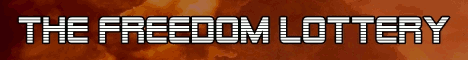




No comments:
Post a Comment